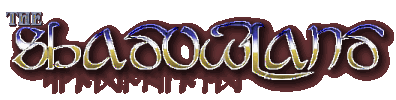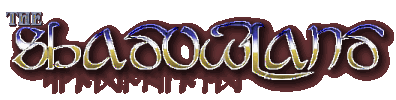| Shadowland Commands | |
|  |
You must type the period in order for these to work. For this reason you cannot use a period at the start of a line of dialogue.
.recharge (will recharge your rune books with a recall scroll)
.map (displays a world map with your location)
.jewelry (helps remove jewelry like rings and earrings)
.c on (turns world chat on)
.c off (turns off world chat)
.c "message" (broadcasts message in world chat)
.password "new password" (change current login password)
.reagents (shows number of reagents on hand)
.anim # (replace # with a number and see what happens!)
.detail=0 (turn off combat messages)
.pc setup (this will bring up the menu to add/remove players from party)
.pc list (this will show you who is in your current party)
.pc fix (refreshes your party status or takes a memberless party and creates a new one)
.pc "message" (works like normal world chat function)
| Housing Instructions | |
|  |
So you've got your free house and you have no idea how to use it? Here are some pointers.
- Houses are owned by one character per account only. Other characters on the same account will have to be co-owned by a GM. We will be happy to co-own all characters on your account, just let us know if you need it.
- If you choose to make your house public, please be sure to secure your containers. Only the owner and co-owners have the ability to open secured containers.
- Vendors may be placed in private houses if you wish, the vendor count on your sign won't work anyway.
- YOU WILL HAVE TO REFRESH YOUR HOUSE! On average once per week. If you are unable to refresh your house, email Andrella and she will refresh it for you.
- Refresh houses by double-clicking the house sign, NOT the door.
- To view a list of commands in game, type 'House Help' in your house
- To lock things down in your house, type 'I wish to lock this down'
- To release things in your house, type 'I wish to release this'
- To secure things down in your house, type 'I wish to secure this'
- To ban others from your house, type 'I ban thee'
- To eject others from your house, type 'Remove thyself'
- To place a trash barrel in your house, type 'I wish to place a trash barrel' (besure to stand where you want your trash barrel placed)
- To remove a trash barrel from your house, type 'I wish to remove this'
- To remove a house add-on, type 'I wish to remove this'
- To place a strongbox in your house, type 'I wish to place a strongbox'. This option is for co-owners only.
| Boating Instructions | |
|  |
Boat commands:
- Raise Anchor
- Drop Anchor
- Forward
- Backwards
- Turn Left
- Turn Right
- Stop
Any player on board can now command the ship. So be sure your boat is locked up or anyone can board it and take it! Watch out for pirates! :)
You must manually lock and unlock your boats (including the hatch) by double-clicking the key and targeting the hatch or plank.
If your client crashes (or you log out) while on a boat you will now be teleported to your boat when you log back in.
| Skill List | |
|  |
The manual which comes with Ultima Online details these, but this list points out any differences which may exist with the Shadowland. Items with a gem beside them must be used manually.
 Alchemy - Checked when using a mortar and pestle to make potions.
Alchemy - Checked when using a mortar and pestle to make potions. Anatomy - Increases weapon damage and improves use of Healing skill.
Anatomy - Increases weapon damage and improves use of Healing skill. Animal Lore - Determines whether an animal is happy or hungry.
Animal Lore - Determines whether an animal is happy or hungry. Animal Taming - Used to coax animals into becoming "pets" of the user.
Animal Taming - Used to coax animals into becoming "pets" of the user. Archery - Checked when a bow is used in combat.
Archery - Checked when a bow is used in combat. Arms Lore - Used to determine an item's strength and whether it needs repaired.
Arms Lore - Used to determine an item's strength and whether it needs repaired. Begging - Target NPC to get gold.
Begging - Target NPC to get gold. Blacksmithy - Checked when creating weapons and armor (use a smithy tool).
Blacksmithy - Checked when creating weapons and armor (use a smithy tool). Bowcraft/Fletching - Checked when creating bows or arrows (use dagger on wood).
Bowcraft/Fletching - Checked when creating bows or arrows (use dagger on wood). Camping - Not needed.
Camping - Not needed. Carpentry - Checked when creating wood items (use woodworking tool on wood).
Carpentry - Checked when creating wood items (use woodworking tool on wood). Cartography - Checked when using treasure maps to find buried treasure.
Cartography - Checked when using treasure maps to find buried treasure. Cooking - Determines whether you burn your food when you cook it (use a cookbook).
Cooking - Determines whether you burn your food when you cook it (use a cookbook). Detecting Hidden - Used to find people who are using the Hiding skill.
Detecting Hidden - Used to find people who are using the Hiding skill. Enticement - Music skill. Draws NPC target toward user.
Enticement - Music skill. Draws NPC target toward user. Evaluating Intelligence - Enables the use of arcane spells.
Evaluating Intelligence - Enables the use of arcane spells. Fishing - Not needed.
Fishing - Not needed. Fencing - Checked when using a fencing weapon in combat.
Fencing - Checked when using a fencing weapon in combat. Forensic Evaluation - When used on a corpse, identifies the killer.
Forensic Evaluation - When used on a corpse, identifies the killer. Healing - Checked when healing oneself or another (use bandages).
Healing - Checked when healing oneself or another (use bandages). Herding - Checked when attempting to coax animals to move (use crook).
Herding - Checked when attempting to coax animals to move (use crook). Hiding - Successful use makes your character invisible unless he moves or someone bumps into him.
Hiding - Successful use makes your character invisible unless he moves or someone bumps into him. Inscription - Used to create spell scrolls.
Inscription - Used to create spell scrolls. Item Identification - Successful use will reveal the properties of magical items like wands.
Item Identification - Successful use will reveal the properties of magical items like wands. Lockpicking - Checked when using lockpicks on a lock.
Lockpicking - Checked when using lockpicks on a lock. Lumberjacking - Checked when trying to chop logs from a tree.
Lumberjacking - Checked when trying to chop logs from a tree. Mace Fighting - Checked when using a mace weapon in combat.
Mace Fighting - Checked when using a mace weapon in combat. Magery - Checked when casting a spell.
Magery - Checked when casting a spell. Meditation - The higher this skill, the faster mana regenerates.
Meditation - The higher this skill, the faster mana regenerates. Mining - Checked when digging for ore.
Mining - Checked when digging for ore. Musicianship - Checked when playing a musical instrument and using music skills.
Musicianship - Checked when playing a musical instrument and using music skills. Parrying - Checked when using a shield in combat.
Parrying - Checked when using a shield in combat. Peacemaking - Music skill. Interrupts combat.
Peacemaking - Music skill. Interrupts combat. Poisoning - Checked when applying poison potions to objects.
Poisoning - Checked when applying poison potions to objects. Provocation - Music skill. Causes targets to fight one another.
Provocation - Music skill. Causes targets to fight one another. Remove Trap - Checked when attempting to disable traps.
Remove Trap - Checked when attempting to disable traps. Resisting Spells - Checked when targeted by a spell; reduces spell damage.
Resisting Spells - Checked when targeted by a spell; reduces spell damage. Snooping - Checked when double-clicking on anyone's pack but yours.
Snooping - Checked when double-clicking on anyone's pack but yours. Spirit Speak - Enables one to speak with ghosts for a short time.
Spirit Speak - Enables one to speak with ghosts for a short time. Stealing - Disabled.
Stealing - Disabled. Stealth - Checked when attempting to walk while Hidden.
Stealth - Checked when attempting to walk while Hidden. Swordsmanship - Checked when using a sword in combat.
Swordsmanship - Checked when using a sword in combat. Tactics - Checked when using any weapon in combat.
Tactics - Checked when using any weapon in combat. Tailoring - Checked when attempting to make items out of cloth (use a sewing kit).
Tailoring - Checked when attempting to make items out of cloth (use a sewing kit). Taste Identification - Not needed.
Taste Identification - Not needed. Tinkering - Checked when attempting to make items using tinker's tools.
Tinkering - Checked when attempting to make items using tinker's tools. Tracking - Enables one to determine if there are other creatures in the vicinity.
Tracking - Enables one to determine if there are other creatures in the vicinity. Veterinary - Not used.
Veterinary - Not used. Wrestling - Checked when fighting without a weapon equipped.
Wrestling - Checked when fighting without a weapon equipped.
| Bane Weapon Reference | |
|  |
The Banes indicate what monsters the weapon is most powerful against.
- Bane to Ogres
- Bane to Orcs
- Bane to Lizards
- Bane to Dragons
- Bane to Titans
The following indicate how accurate the weapon is. (+ to tactics skill)
- Accurate +5
- Supremely +10
- Eminently +15
- Extremely +20
- Perfectly +25
The following indicate the bonus to weapons damage.
- Laceration +2
- Pain +6
- Murder +8
- Massacre +10
- Death +15
- Grim Power +20
And the following indicate the weapons durability. At 100% hit points they will inflict bonus damage.
- The Hunter +2
- The Slasher +6
- The Crusher +8
- The Fury +10
- The Victor +20
| New Caps | |
|  |
350 Stat point cap
250 Str cap
150 Dex cap
250 Int cap
1000 skill point cap